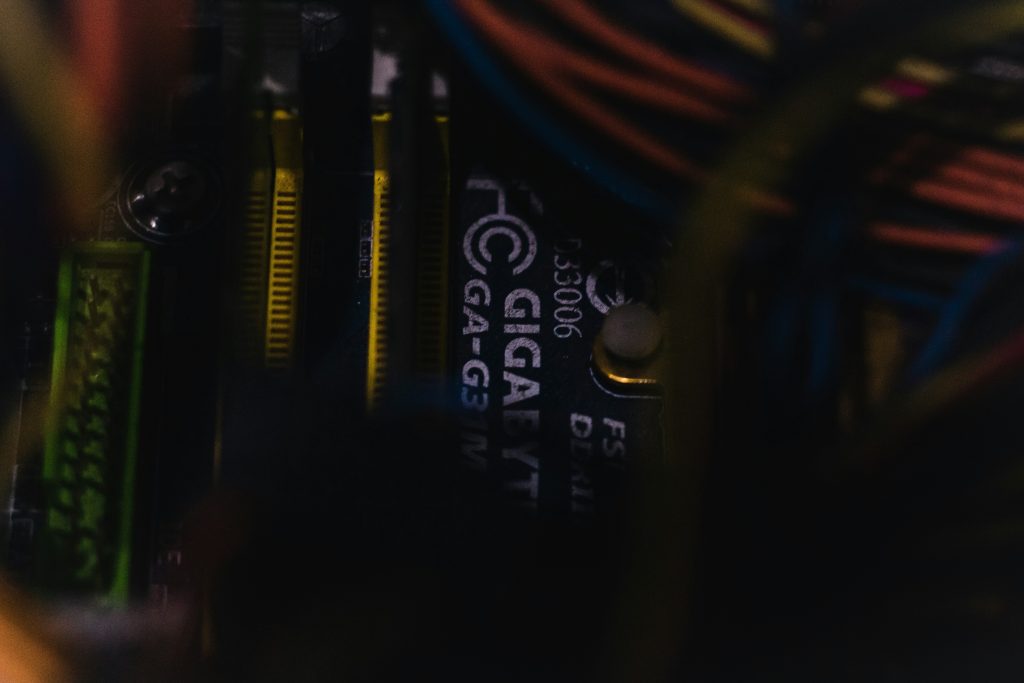Ever spent hours encoding a video stream, only for it to buffer endlessly? Yeah, us too.
In this guide, we’ll demystify the world of codec analysis and how it impacts streaming protocols—because flawless streaming isn’t just magic; it’s science. By the end, you’ll know exactly why codecs matter, how to analyze them effectively, and what pitfalls to avoid. Let’s dive in!
Table of Contents
- Key Takeaways
- The Problem with Codecs
- How to Conduct Codec Analysis
- Best Practices for Streaming Success
- Real-World Examples
- Frequently Asked Questions
Key Takeaways
- Codec analysis is crucial for optimizing streaming quality and reducing latency.
- Poor codec selection can lead to buffering issues, slow load times, and poor user experience.
- Tools like FFmpeg and MediaInfo are indispensable for codec analysis.
- Ignoring bitrate compatibility across platforms will haunt your streams (trust us).
What’s the Big Deal with Codecs Anyway?
I once deployed a live stream using H.265 because “it sounded fancy.” Spoiler alert: Half my audience couldn’t even play it. RIP engagement stats.
Streaming protocols rely heavily on codecs—those magical algorithms that compress and decompress videos. Without proper codec analysis, content delivery becomes chaotic. Picture this:
- Your viewers watching an HD football game where every pass turns into pixel soup.
- Endless buffering wheels sending users straight back to TikTok.
- Your server sweating harder than a laptop fan during a 4K render—whirrrr!

Optimist You:* “Just pick any codec—it’ll work!”
Grumpy You: “Ugh, fine—but only if you want half your viewers bouncing faster than a bad Netflix binge.”
How to Conduct Effective Codec Analysis
Alright, let’s get hands-on. Here’s your step-by-step guide to mastering codec analysis:
Step 1: Understand Your Audience’s Devices
Different devices support different codecs. For example:
- H.264 works everywhere but lacks advanced compression efficiency.
- VP9 is great for YouTube but not universally supported.
- AV1 offers top-tier compression but demands more processing power.
Step 2: Choose the Right Tools
Without tools, you’re flying blind. Use these:
- FFmpeg: Converts files and analyzes codec performance.
- MediaInfo: Provides detailed metadata about your media files.
- Wireshark: Sniffs network packets for protocol-level insights.

Step 3: Test Across Platforms
This part feels tedious, but trust me—it saves lives (and subscribers). Upload test streams to various platforms like Twitch, Vimeo, or custom HTML5 players. Monitor their performance metrics closely.
Best Practices for Codec Success
- Avoid Overcompression: Yes, smaller file sizes sound appealing, but overdoing it kills visual fidelity. This strategy is chef’s kiss for ruining aesthetics.
- Match Bitrates to Bandwidth: If your target audience uses DSL connections from 2005, 8Mbps streams won’t cut it.
- Use Adaptive Bitrate Streaming (ABS): Dynamic adjustments ensure smooth playback regardless of connection speed.
When Codec Analysis Saved the Day (or Didn’t)
Let’s look at two contrasting cases:
Case Study #1: Netflix’s AV1 Rollout
Netflix adopted AV1 for Android apps after thorough codec analysis. Result? Up to 20% bandwidth savings without sacrificing quality. Now THAT’S smart engineering.
Case Study #2: My Failed H.265 Experiment
As mentioned earlier, I went all-in on H.265 for a client project. Lesson learned: Always check device compatibility first. Otherwise, you’re left explaining why iPhones refuse to cooperate.

FAQs About Codec Analysis
What Is Codec Analysis?
Codec analysis involves evaluating video/audio compression methods to ensure optimal performance and compatibility.
Why Does Codec Choice Matter?
Picking the wrong codec leads to playback errors, high latency, and frustrated viewers.
Which Tools Should Beginners Start With?
Beginners should start with FFmpeg and MediaInfo—they’re beginner-friendly yet powerful.
Is There Such a Thing as Too Many Codecs?
Yes. Supporting too many codecs complicates workflows and increases testing time. Stick to widely-used ones unless necessary.
Conclusion
To sum it up, codec analysis is the unsung hero behind seamless streaming experiences. From understanding device limitations to leveraging ABS techniques, mastering codecs ensures happy viewers and smooth content delivery. Remember, your choices here shape how audiences interact with your media—if done right, they might never notice your efforts. But do it wrong? Well… cue the buffering wheel.
Until next time, keep those bitrates compatible and your encoders humming. 🎥💻
Like a Tamagotchi, your SEO needs daily care.