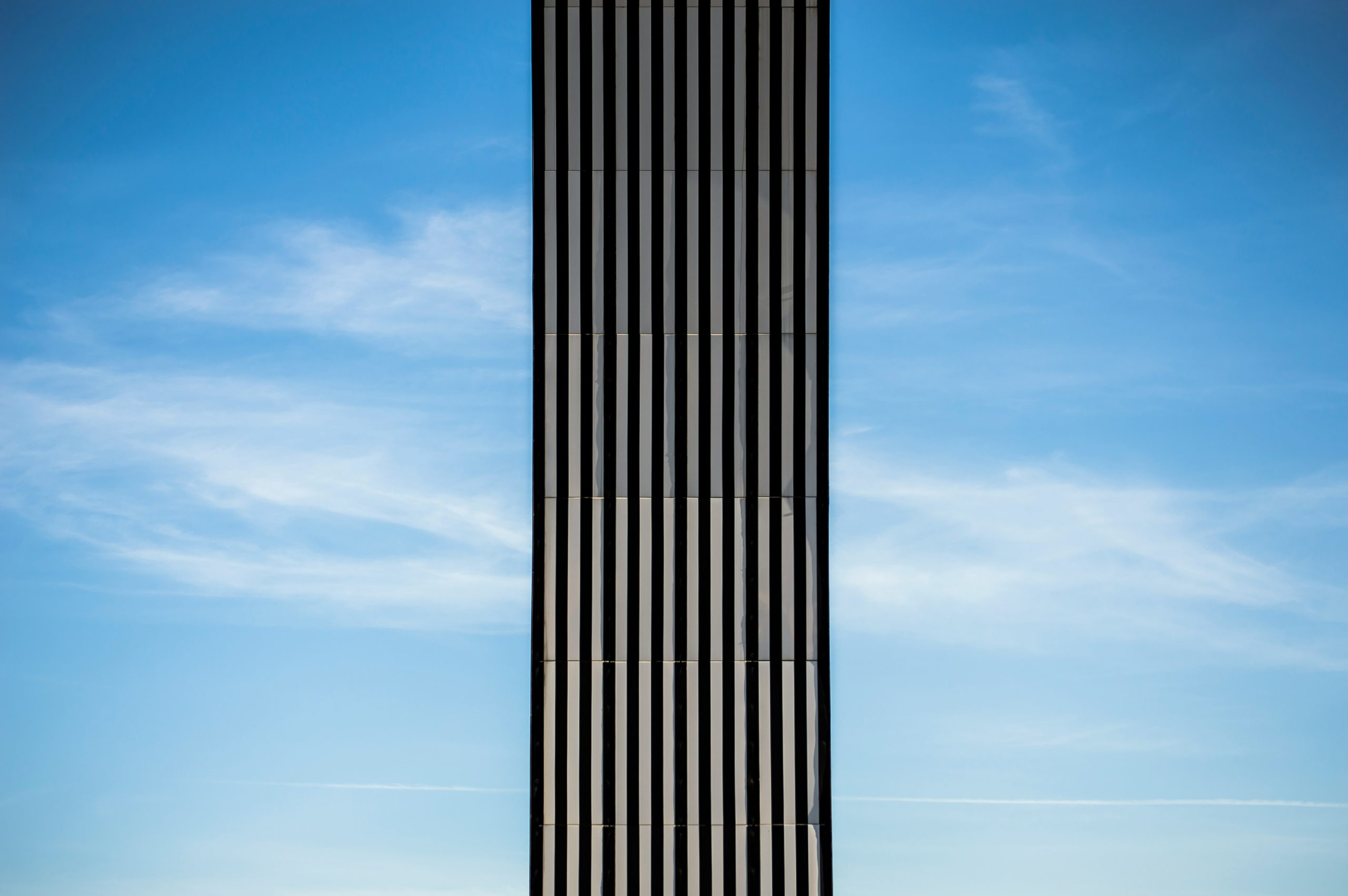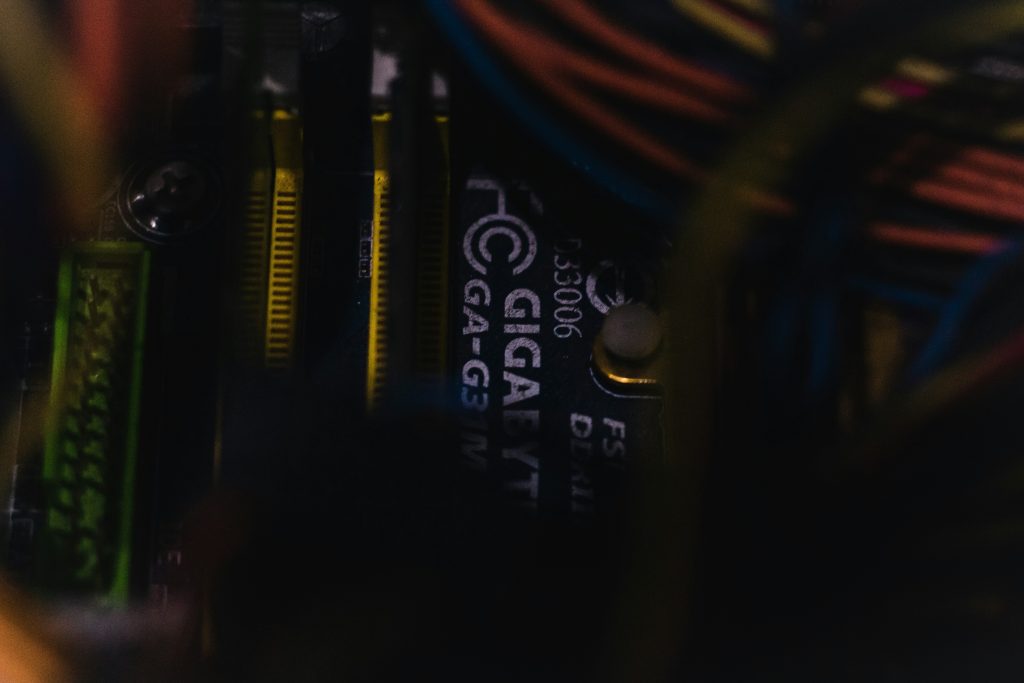Ever felt like your favorite Netflix show took forever to buffer even on a decent internet connection? Chances are, the video codec is to blame.
In this guide, we’ll break down the ultimate showdown in streaming protocols: H.264 vs. H.265. By the end of this post, you’ll know which codec works best for your streaming needs, why one may outpace the other, and how to optimize your media setup. Ready? Let’s dive in.
Table of Contents
- Key Takeaways
- What’s at Stake: Why Video Codecs Matter
- H.264 vs. H.265: The Technical Breakdown
- 5 Best Practices to Pick the Right Codec
- Real-World Examples: H.265 in Action
- FAQs: All Your Burning Questions About H.264 and H.265
Key Takeaways
- H.264 is widely adopted but requires more bandwidth compared to H.265.
- H.265 delivers better compression efficiency, reducing file sizes by up to 50%.
- Adopting H.265 comes with initial compatibility trade-offs but pays off long-term.
- Optimizing for either codec depends on your audience’s devices and network conditions.
What’s at Stake: Why Video Codecs Matter
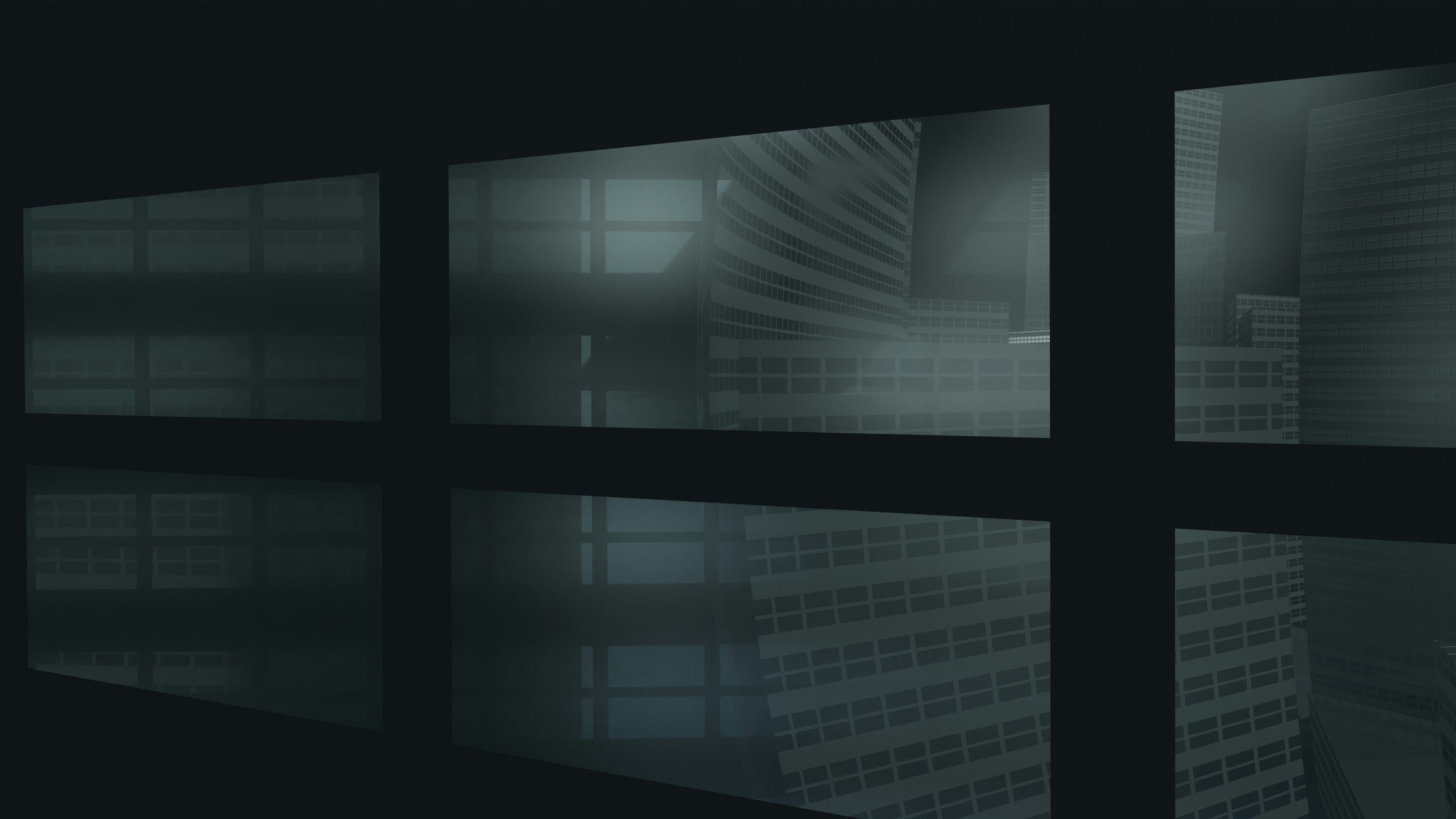
I’ll never forget launching my first live stream for a gaming community. It was glorious—except when half the audience complained about laggy playback. Turns out, I had picked an outdated codec that just couldn’t keep up. FML, right?
That’s where H.264 vs. H.265 becomes crucial:
- H.264 (AVC): The old reliable champion used across most platforms today, from YouTube to Zoom.
- H.265 (HEVC): The newer, sleeker kid on the block designed to offer superior compression without sacrificing quality.
Grumpy Optimist Banter:
“Optimist You: HEVC is the future!”
“Grumpy You: Sure, unless your grandma’s laptop can’t play it…”
H.264 vs. H.265: The Technical Breakdown
Compression Efficiency
H.265 beats H.264 hands-down here. This protocol uses advanced algorithms to achieve roughly double the compression efficiency. So yes, you get higher-quality streams at lower bitrates—which translates to less buffering time and happier viewers.
Bandwidth Requirements
If you’re running a streaming service catering to rural areas with spotty connections, H.265 saves lives. While H.264 chugs through megabits per second, its successor sips data like a fine wine connoisseur.
Compatibility Issues
A word of warning: Not all devices support H.265. Many older smartphones or budget TVs might not cut it, leaving users stuck watching pixelated chaos instead of silky visuals.
Hardware Costs
Rant Alert—don’t get me started on hardware costs! Encoding videos in H.265 demands beefier processors than H.264. If you’re a solo creator, prepare to shell out big bucks or wait eons for renders to finish.
Terrible Tip Disclaimer
Do NOT blindly switch to H.265 for every project. Without assessing your audience’s gear, you could alienate half your viewership. Always test compatibility before making the leap!
5 Best Practices to Pick the Right Codec
- Assess Audience Tech Specs: Are they rocking iPads from 2010 or latest-gen iPhones?
- Prioritize File Size Over Bitrate: If storage costs concern you, H.265 wins this round chef’s kiss style.
- Test Before Committing: Upload samples encoded in both formats and gather feedback.
- Leverage Adaptive Streaming: Use tools like HLS to serve mixed-codec streams based on user device capability.
- Plan for Future Scalability: Even if H.265 adoption feels slow now, it’ll only grow over time.
Real-World Examples: H.265 in Action
Remember those stunning 4K streams during the Tokyo Olympics? Yup, powered by—you guessed it—H.265. Broadcasters delivered breathtaking clarity while saving bandwidth—a feat unimaginable with H.264 alone.
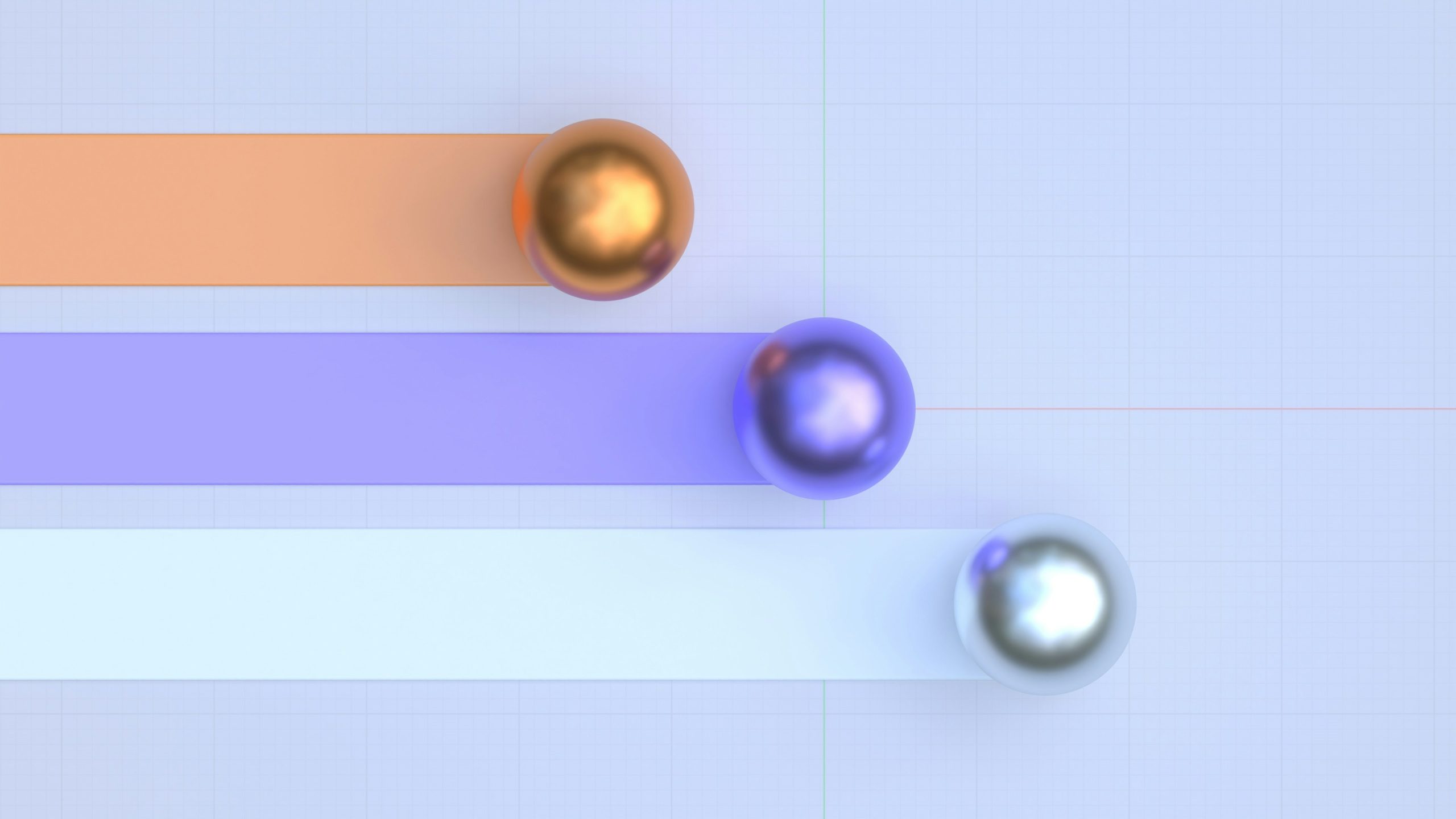
On the flip side, smaller creators have reported headaches trying to encode live Twitch streams in H.265 due to CPU overload, proving there’s still room for improvement.
FAQs: All Your Burning Questions About H.264 and H.265
Can I Use Both H.264 and H.265 Simultaneously?
Technically, yes—but doing so adds complexity to your workflow and infrastructure costs.
Should I Upgrade My Hardware Solely for H.265?
Not necessarily. Unless you’re consistently dealing with large files or ultra-HD content, H.264 should suffice.
Does YouTube Support H.265?
While YouTube accepts uploads in H.265 format, playback depends on viewer device support—so proceed cautiously.
Conclusion
In the battle of H.264 vs. H.265, neither emerges as a clear winner for everyone. For broad compatibility, stick with H.264. But if cutting-edge performance and reduced file sizes matter most, H.265 is your go-to choice.
Like upgrading dial-up internet to fiber optics, transitioning to H.265 isn’t always seamless—but oh boy, does it feel smooth once you’re there. Just remember to tread carefully, plan thoroughly, and maybe pour yourself another cup of coffee while waiting for those renditions.
Tamagotchi Wisdom: Treat your media strategy like caring for a virtual pet—it thrives on attention, tweaks, and patience.