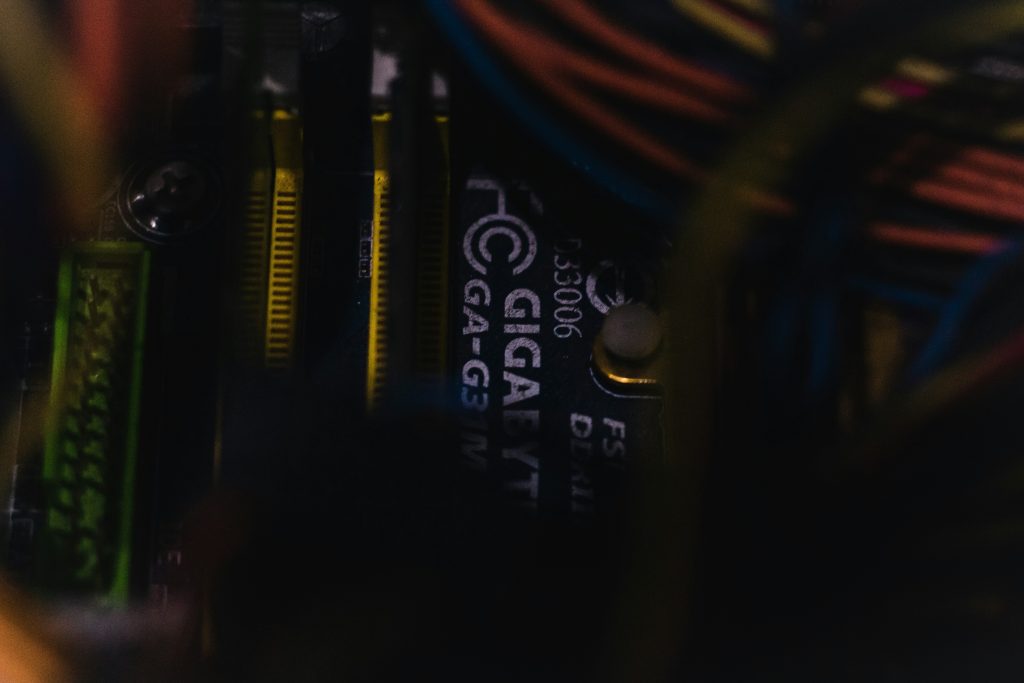Ever spent hours trying to figure out why your video stream lags, even though your upload speed is lightning-fast? Yeah, codec issues strike again!
If you’re knee-deep in the world of streaming and media, you know that choosing the right codec isn’t just about saving file space—it’s about delivering buttery-smooth playback. In this guide, we’ll dive into Open-Source Codec Options, their role in streaming protocols, and how they can help you dominate the media landscape (without breaking the bank). By the end, you’ll have a clear roadmap for selecting the best open-source codecs and optimizing them for performance.
Table of Contents
- Key Takeaways
- Why Codec Choices Matter
- How to Choose Open-Source Codecs
- Tips for Maximizing Performance
- Real-World Success Stories
- Frequently Asked Questions
Key Takeaways
- Open-source codecs like VP9 and AV1 offer high-quality compression without licensing fees.
- Codec choice impacts everything from bandwidth usage to viewer experience.
- Poor codec implementation can lead to laggy streams, buffering, or dropped frames.
- Testing and optimization are critical before deploying any codec.
Why Codec Choices Matter
Imagine uploading a pristine 4K video only to realize viewers complain it feels pixelated over Wi-Fi. Or worse—stream buffering halfway through an epic gaming session livestream. Sound familiar?

Here’s the deal: codecs act as translators between raw video data and playable content. They compress massive files into manageable sizes while maintaining visual fidelity. But not all codecs are created equal.
I once made the rookie mistake of using H.265 on a low-budget project, thinking its efficiency would save me time. Spoiler alert: It tanked my CPU performance because my hardware wasn’t up to snuff. Lesson learned—the hard way.
Streaming protocols rely heavily on efficient codecs. Without them, latency spikes faster than your browser during a Netflix binge. So, let’s explore what makes open-source options so dang tempting.
How to Choose Open-Source Codecs
Optimist You: “With so many free choices, picking one should be easy!”
Grumpy You: “Yeah, but try reading documentation written by programmers who think comments are optional.”
Fair enough. To avoid drowning in tech jargon, here’s a step-by-step process:
Step 1: Understand License Requirements
Proprietary codecs come with royalties—a no-go for budget-conscious creators. Open-source alternatives, however, shine here.
– **VP9**: Backed by Google, royalty-free, excellent for YouTube-compatible content.
– **AV1**: Developed by the Alliance for Open Media, superior quality at lower bitrates.
Step 2: Evaluate Hardware Compatibility
Codec support depends on both your encoder and audience devices. Check specs carefully to ensure compatibility across platforms.
Step 3: Test Encoding Speed vs. Quality
Some codecs deliver amazing quality but take forever to encode. If live streaming is your jam, prioritize speed.
Tips for Maximizing Performance
- Avoid Overhead Hell: Don’t overcompress; balance file size and clarity.
- Use CRF Settings Wisely: Constant Rate Factor controls perceived quality—experiment with values around 20–28.
- Rant Alert: Why do devs insist on naming presets “Fast,” “Medium,” and “Slow”? Just tell us the damn encoding times already!
- Pair With Smart Protocols: Combine codecs with protocols like HLS or DASH for adaptive bitrate streaming.

Real-World Success Stories
Twitch switched to VP9 for select broadcasts, reducing bandwidth costs by 30%. Meanwhile, Netflix adopted AV1 for mobile streams, cutting data requirements significantly.
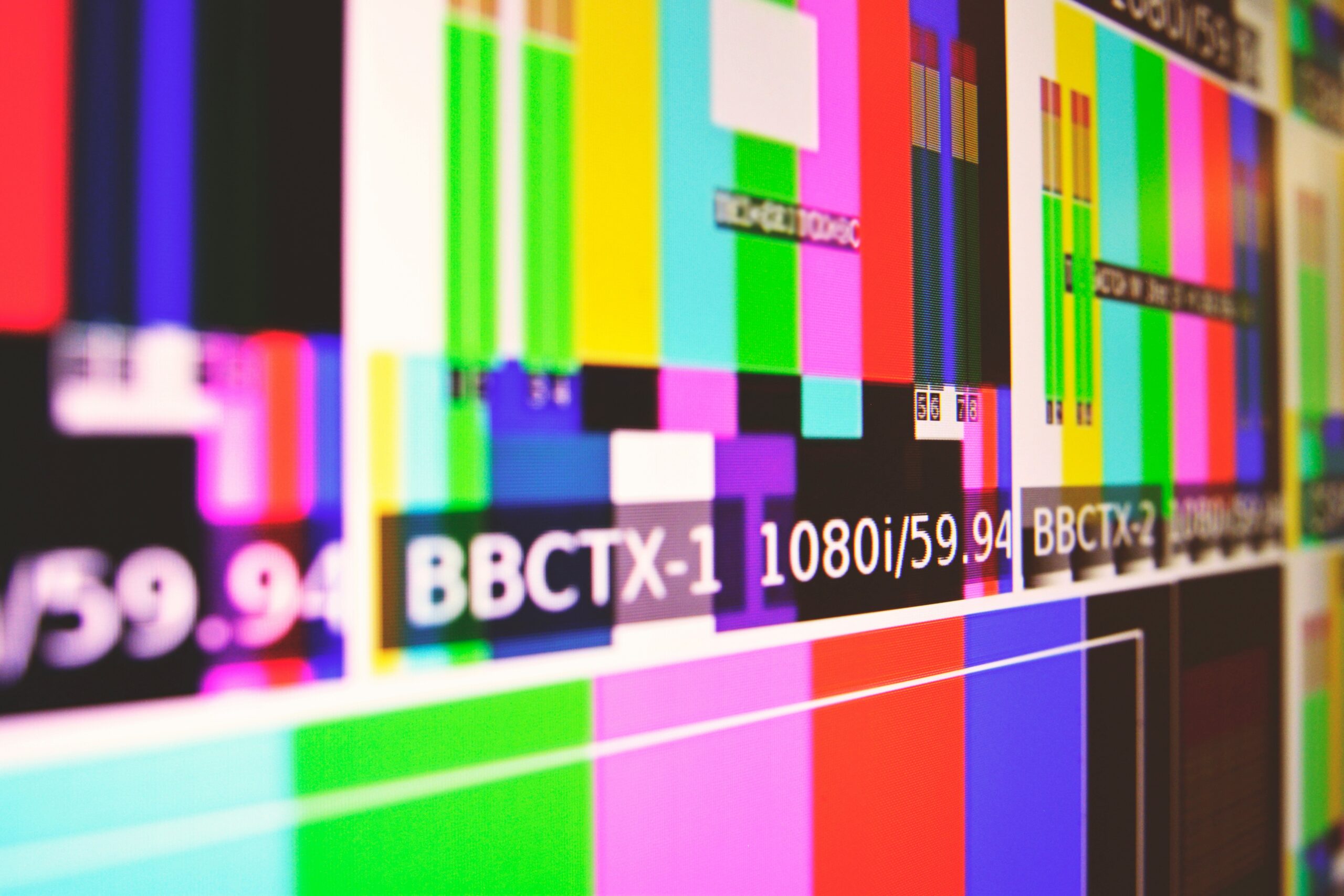
Frequently Asked Questions
Which is better: VP9 or AV1?
Both excel in specific scenarios. Use VP9 if you need broad device support; choose AV1 for premium efficiency.
Are open-source codecs always free?
Yes—but remember, some may require powerful hardware, indirectly increasing costs.
Will switching codecs affect SEO?
Indirectly, yes. Faster load times improve user retention, signaling positive ranking metrics to search engines.
Conclusion
In the wild west of streaming and media, open-source codec options like VP9 and AV1 are your trusty sidekicks. While they might demand a learning curve, the rewards—in terms of cost savings and playback quality—are worth every second invested. Remember, though, poor planning leads to buffering blues. So test thoroughly, optimize ruthlessly, and keep those encoders happy.
And hey—like a Tamagotchi, your codec setup needs daily care. Stay sharp, stay curious, and above all, stay streaming.